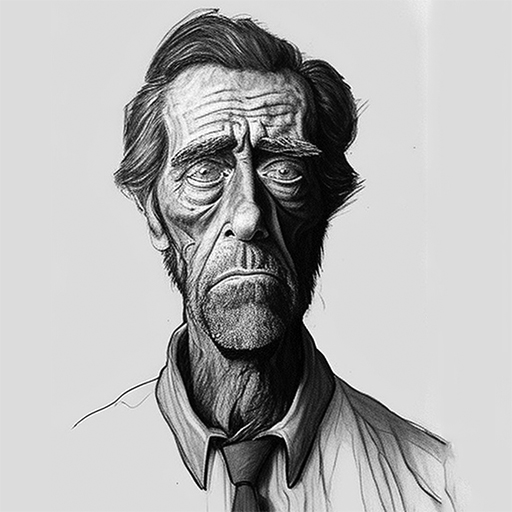So the spousette is fighting another big-ticket case that, if she prevails, will keep us in groceries for many months, but needed my assistance in splitting up a 700+ page PDF consisting of over sixty scanned documents into separate PDF exhibits for filing. Alas, when she took the physical pages to a commercial service for scanning there were some misfeeds and omissions, so many pages needed to be renumbered: that is, when printed out the court required the output bear a properly-formatted number to appear on the page.
Well, this was to be a tedious undertaking, but I knew that, after splitting out the original PDF in Preview, I could modify the affected pages using Acrobat. Problem was, Acrobat reliably crashes within seconds of launch on this machine. I don’t know why: ’Twas not always thus. Well, thought I, even though I’ve been running Mac OS “High Sierra” from an SSD on this machine for years, I still have its original HD available in its delivered “El Capitan” configuration from 2017. I’ll just reboot under the former OS, do my Acrobat magic, and restart the box within the status quo ante configuration.
This proved a bad idea. And Acrobat still crashed under El Cap (go figure).
Once restarted, Big Cheese no longer recognized my usual SSD startup. It did not appear on the desktop; System Preferences no longer set it forth as a startup option. Disk Utility did register it, distantly, as unmountable and with no available space.
I attempted to run the machine through sundry emergency startup procedures, none of which were summoned forth via the recommended keyboard wizardry. I suspected—correctly, as it turned out—that for some reason an El Cap boot disk couldn’t recognize a High Sierra boot disk. I had the sense, at least, not to attempt to fuck with the SSD in an attempt to put things right (I did something like that once a quarter of a century ago, and hosed a drive that might have otherwise been retrievable).
I should add—and here is my severest stupidity—that I next had recourse to an external bootable backup drive (created with Carbon Copy Cloner—I dislike “Time Machine”) which, to my horror, had been created back in the El Cap days. WTF?? I hadn’t backed up since then?
Long story shorter, I applied to a local tech outfit, which kindly lent me at no cost—although I returned the thing the following day with a fifty wrapped around it—a bootable thumb drive by means of which I was able to summon up the recovery mode for long enough to recognize and re-bless my High Sierra startup SSD, which reappeared no worse for wear from its temporary exile. And there was much rejoicing.
Honestly, after (checks watch) thirty-seven years on this platform, I ought to have known better on several counts. As to backups, certainly, I have had my Damascene moment.
I eventually fired up a fifteen year-old iMac to process those PDFs, wishing that I’d done so in the first place, but I’ve learned, or relearned, some useful lessons in the interim.
chastened,
Well, this was to be a tedious undertaking, but I knew that, after splitting out the original PDF in Preview, I could modify the affected pages using Acrobat. Problem was, Acrobat reliably crashes within seconds of launch on this machine. I don’t know why: ’Twas not always thus. Well, thought I, even though I’ve been running Mac OS “High Sierra” from an SSD on this machine for years, I still have its original HD available in its delivered “El Capitan” configuration from 2017. I’ll just reboot under the former OS, do my Acrobat magic, and restart the box within the status quo ante configuration.
This proved a bad idea. And Acrobat still crashed under El Cap (go figure).
Once restarted, Big Cheese no longer recognized my usual SSD startup. It did not appear on the desktop; System Preferences no longer set it forth as a startup option. Disk Utility did register it, distantly, as unmountable and with no available space.
I attempted to run the machine through sundry emergency startup procedures, none of which were summoned forth via the recommended keyboard wizardry. I suspected—correctly, as it turned out—that for some reason an El Cap boot disk couldn’t recognize a High Sierra boot disk. I had the sense, at least, not to attempt to fuck with the SSD in an attempt to put things right (I did something like that once a quarter of a century ago, and hosed a drive that might have otherwise been retrievable).
I should add—and here is my severest stupidity—that I next had recourse to an external bootable backup drive (created with Carbon Copy Cloner—I dislike “Time Machine”) which, to my horror, had been created back in the El Cap days. WTF?? I hadn’t backed up since then?
Long story shorter, I applied to a local tech outfit, which kindly lent me at no cost—although I returned the thing the following day with a fifty wrapped around it—a bootable thumb drive by means of which I was able to summon up the recovery mode for long enough to recognize and re-bless my High Sierra startup SSD, which reappeared no worse for wear from its temporary exile. And there was much rejoicing.
Honestly, after (checks watch) thirty-seven years on this platform, I ought to have known better on several counts. As to backups, certainly, I have had my Damascene moment.
I eventually fired up a fifteen year-old iMac to process those PDFs, wishing that I’d done so in the first place, but I’ve learned, or relearned, some useful lessons in the interim.
chastened,