When someone replies to an old post on a long thread (Hi Christian!) it's annoying trying to find what they were replying* to.
* My phone autocorrected "replying" to "trolling".
* My phone autocorrected "replying" to "trolling".

|
When someone replies to an old post on a long thread (Hi Christian!) it's annoying trying to find what they were replying* to. * My phone autocorrected "replying" to "trolling". -- Drew |
|
|
Hey! ..we're all stuck with ..re-reading the Library of Congress (and other short stories), crafting new 'nics for the unTeachables, etc. :-þ We're more-Better: some/too many are just buying more *ammo :-/ Up-side: no masks worn in gun shops :-) though that spreads to ordinary humans :-/ I punt. |
|
|
. . before the big server crash and rewrite. It certainly was very convenient. |
|
|
If it isn't, you need to check the right and uncheck the wrong checkboxes on the config page. -- Christian R. Conrad The Man Who (used to think he) Knows Fucking Everything Mail: Same username as at the top left of this post, at iki.fi |
|
|
It's http://forum.iwethey.org/forum/post/435109/ , obviously. Now go to the settings page and check "Display whole thread's headline links below post bodies" -- or whatever it's actually called -- like I fricking said in the fucking post you bleeding well replied to, and you too can see that with a single fucking click on your link. It's not fucking rocket surgery. -- Christian R. Conrad The Man Who (used to think he) Knows Fucking Everything Mail: Same username as at the top left of this post, at iki.fi |
|
|
Preferences, reply link and post ID disabled: 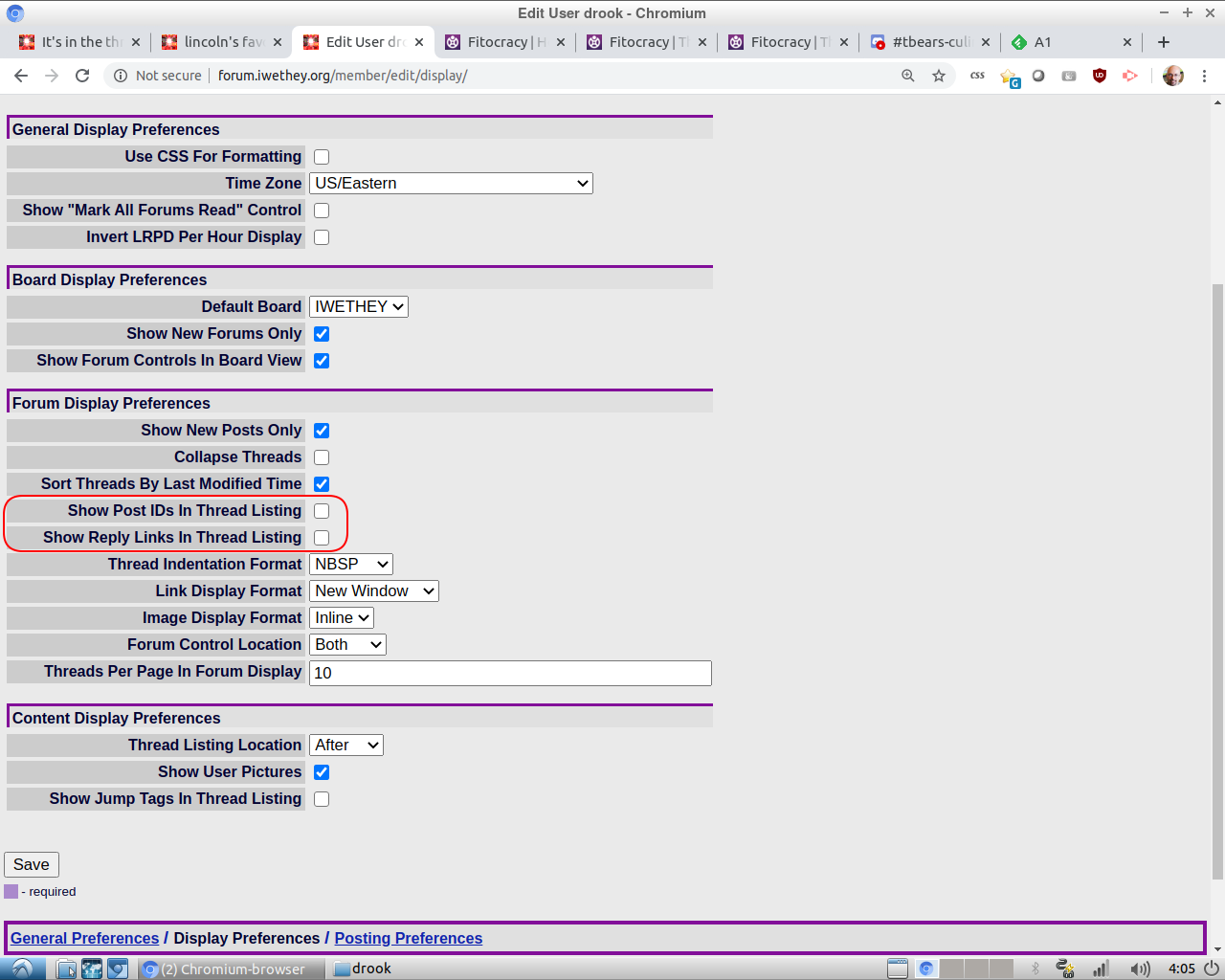 Display, reply link and post ID disabled: 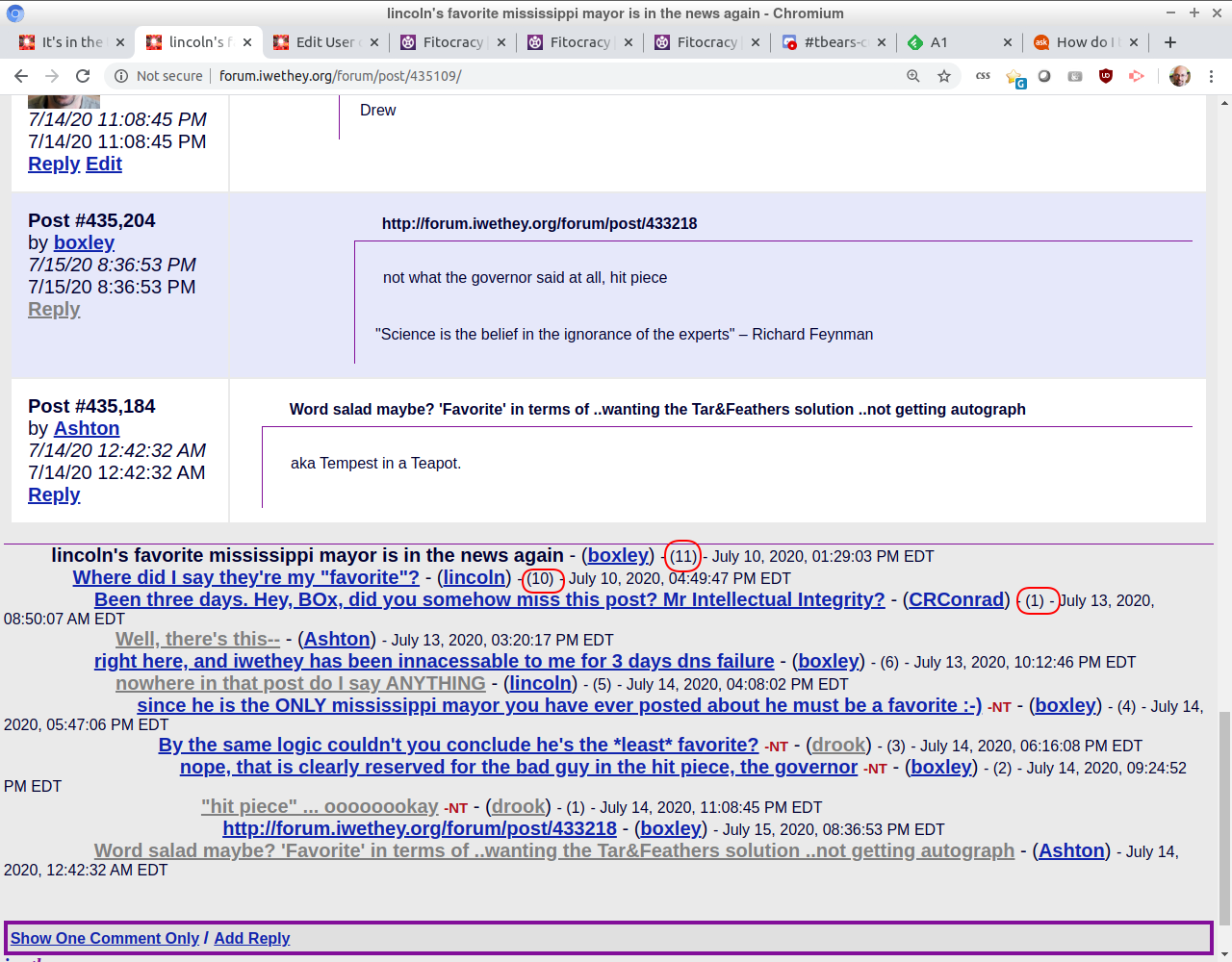 Note the numbers outlined in red. I can't figure out what these refer to. Preferences, reply link and post ID enabled: 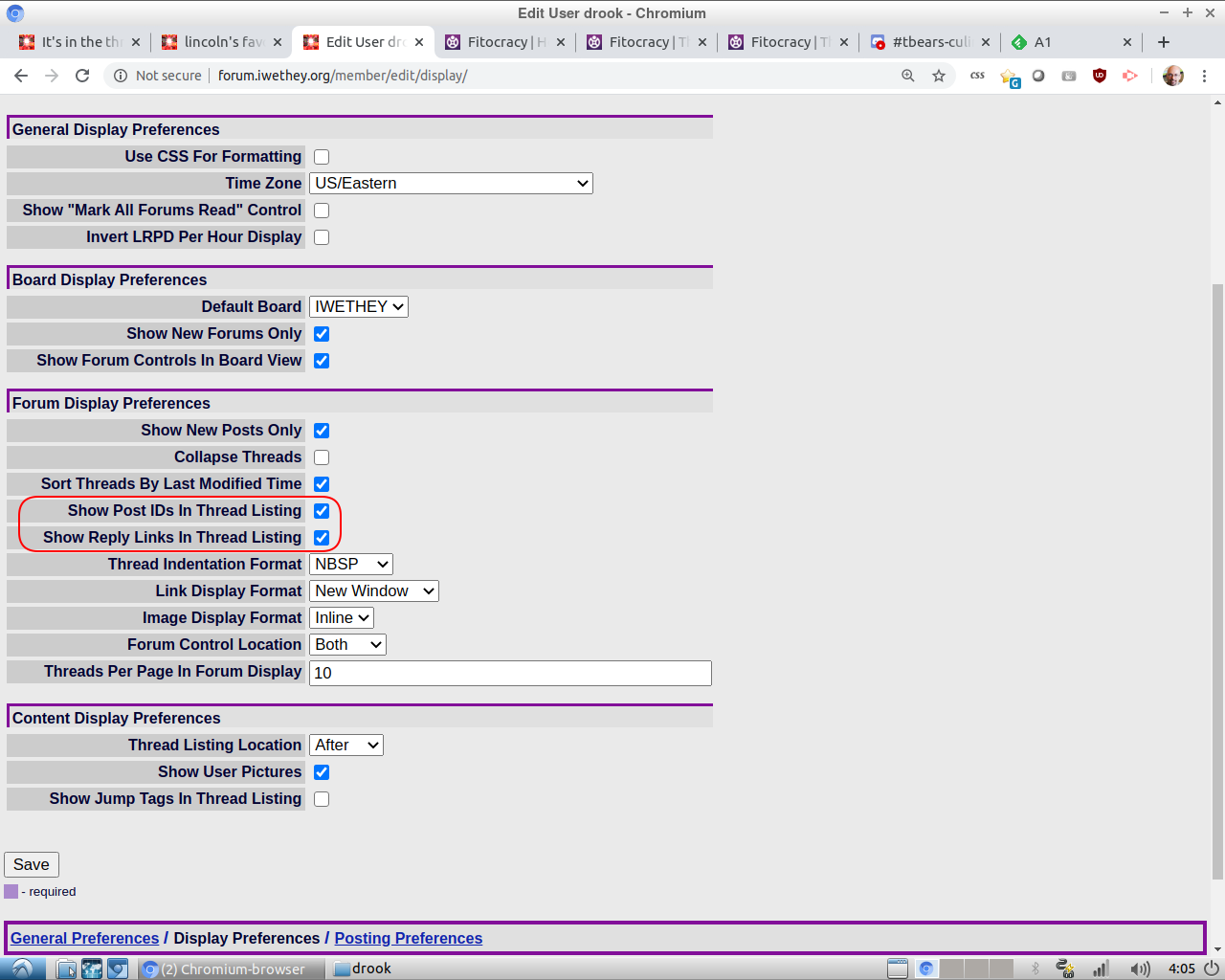 Display, reply link and post ID enabled: 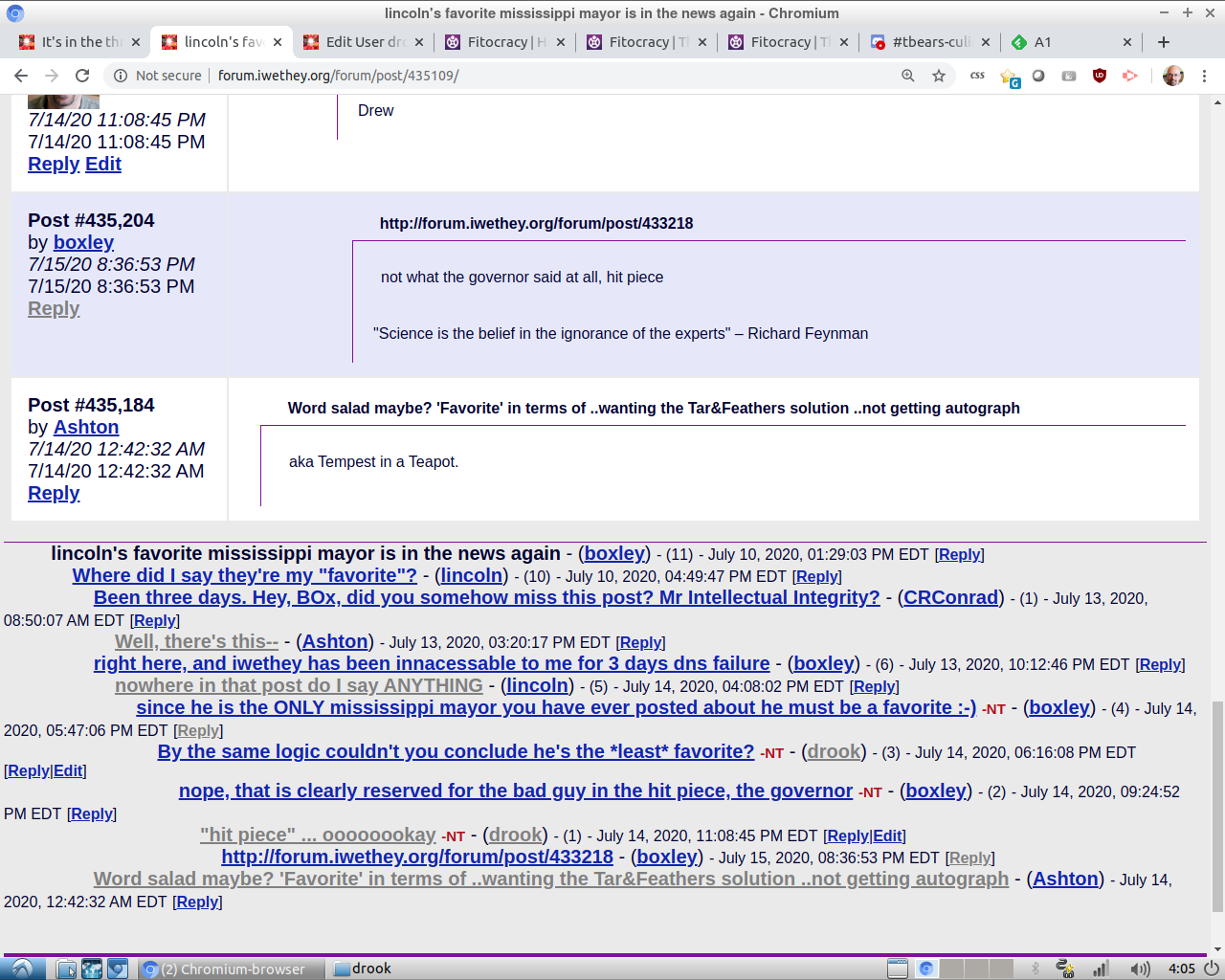 I see the reply links, but no post IDs. Nowhere do I see any way to reference the parent post, nor any reference to headline. -- Drew |
|
|
1) The links in the thread listing ARE the headlines of the posts. (HTF are you not noticing this?) 2) The parent post is the closest one above your post of interest in that thread list that is indented one step less. 3) AFAICS the numbers in parentheses are most probably the number of replies to each post. Bit weird that your pref changes don't seem to make any difference -- wait for them to propagate somewhere (where?), log out and in again, something like that? Idunno, but don't much care either: It works for me, and the parent link you originally asked for has been there the whole time (cf #2 above). -- Christian R. Conrad The Man Who (used to think he) Knows Fucking Everything Mail: Same username as at the top left of this post, at iki.fi |
|
|
http://forum.iwethey.org/forum/post/434766/ How easy is it to spot the parent of this one? Yes, I see that the subject is a clickable link. The issue is figuring out which of those I want. -- Drew |
|
|
http://forum.iwethey.org/forum/post/434755/ Yeah, sure, that alignment thingy can become an issue for me also. But I find the workaround pretty easy too: Put your mouse cursor at the beginning of the non-link headline of yuor post in the listing, then scroll upwards with the keyboard until it a line starting further left hits your cursor. (This thread you found was still so short I didn't even get to use PgUp, just Up-Arrow. :-) ) But personally I don't use that technique very often at all; usually just when someone links deeply into a thread, like you here. Normally, though, I just display the whole thread and then scroll down to the un-read bits, handily marked by little LRPDs. As JerryP used to say, "Recommended." -- Christian R. Conrad The Man Who (used to think he) Knows Fucking Everything Mail: Same username as at the top left of this post, at iki.fi |
|
|
-- Drew |
|
|
. . just under the two dates in the left column of each post - and it was a link to that post. Very convenient. |
|
|
-- Drew |
|
|
The man who knows everything. You know you're just waiting to do it. |
|
|
I'm used to the stream-of-consciousness discussion on Balloon-Juice ("threaded discussions are EVIL and don't tell us otherwise!!1"), but even there one can click on the @xxxx in the comment to get back to the immediate reference in the discussion if necessary. Unless, of course, there are a bunch of embedded tweet graphics in the thread - then the page scrolls once the graphics load and who knows where you'll end up... :-/ It was nice when it was easier to see who was replying to whom here, but it's still pretty good! Cheers, Scott. |
|
|
There aren't going to be any new features until the next rewrite (read: possibly never), mainly because the forum software still runs on Python 2.7 and I can't* get it running locally on my machine any more. * It won't run on my Mac and I'm not willing to spend several hours futzing with VMs of old OSes and Python builds. Regards, -scott Welcome to Rivendell, Mr. Anderson. |
|
|
this seems to be a good resource. https://www.ianmaddaus.com/post/manage-multiple-versions-python-mac/ HTH! Seriously, thanks for keeping us entertained and informed all these years. :-) Cheers, Scott. |
|
|
There's something else going on though. Regards, -scott Welcome to Rivendell, Mr. Anderson. |
|
|
I still do some Django work. I can try to get things going on Python 3/Django 3. |