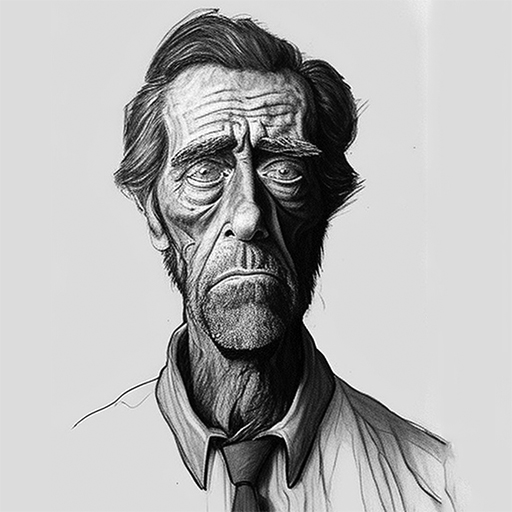Post #426,392
11/19/18 2:22:43 PM
11/19/18 2:22:43 PM
|

find out what's running behind the scenes
and start deleting unnecessary programs. Then let him play with it for a while. If he is still having problems, then tell him to replace it.
(surprised no one recommended he wipe it clean and install Ubuntu)
Satan (impatiently) to Newcomer: The trouble with you Chicago people is, that you think you are the best people down here; whereas you are merely the most numerous.
- - - Mark Twain, "Pudd'nhead Wilson's New Calendar" 1897
|
Post #426,394
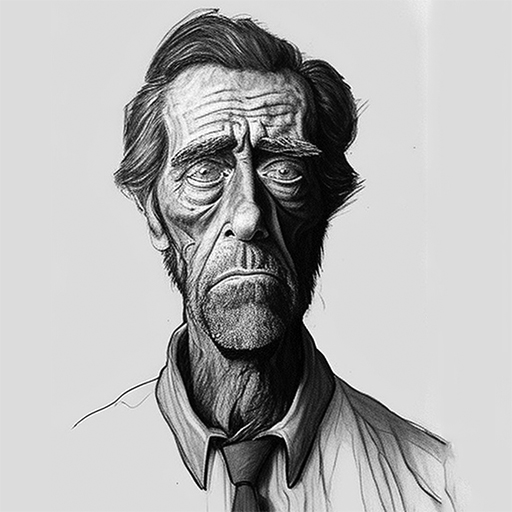
11/19/18 6:38:28 PM
11/19/18 6:38:28 PM
|

as to Ubuntu
This is a lay user. He has zero interest in knowing what goes on under the hood.
cordially,
|
Post #426,397
11/19/18 7:33:21 PM
11/19/18 7:39:59 PM
|

2 other popular reasons for Windows to go the beach
Accumulated NTFS cruft and HDD problems.
Windows will accumulate NTFS metadata borkage and over time, that will lead to all kinds of problems.
It can also be a sign the HDD is starting to crap out. The HDD hardware will only try to correct problems when the bad sectors are being written to. The Windows area is mostly read-only, so a defect in a non-critical file will let the OS load after umpteen retries. If so, the problem may stick around until the thing finally fails. (Not a certainty by far, but I've dealt with enough cases where a dud HDD was the cause.)
Both can be addressed by requesting a CHKDSK C: /F /R scan on reboot from an admin CMD window. (Staging it from Windows Explorer usually does not go Full Monty and will leave the problems unaddressed.)
Same CMD window can also be used to check on the HDD SMART status (which may as well be called DUMB status as usually it is the last place for problems to be flagged) FWIW:
wmic diskdrive get status

Edited by scoenye
Nov. 19, 2018, 07:39:59 PM EST
|
Post #426,403

11/20/18 12:47:36 PM
11/20/18 12:47:36 PM
|

Details?
"... requesting a CHKDSK C: /F /R scan on reboot from an admin CMD window."
Does that mean reboot and when it comes up you request that? How do you get an admin CMD window on boot?
|
Post #426,405
11/20/18 4:22:35 PM
11/20/18 4:22:35 PM
|

I believe that when you request it, it will say it has to do it on startup.
|
Post #426,407
11/20/18 6:17:57 PM
11/20/18 6:17:57 PM
|

Correct
Launch CMD from a regular desktop session, but you have to use the "Run as admin" option from the context menu. The boot drive is mounted and that will trigger a "Do you want to schedule this on the next boot?" prompt. Answer Y and reboot.
If all goes well, you'll get a "last chance to abort" screen and then CHKDSK will go off to the races.
Depending on the size of the HDD and the amount of work needed to piece things back together, it is not unusual for this to take an hour or more.
Some laptops also have a non-destructive HDD test in the BIOS. It may be worth looking in to that first. These days the option just exercises the HDD's built-in diagnostics. There's a 2 minute short version which will catch 90% of problems and a long version which will check the entire platter. Run the short test first. If it passes, run the long one. If either fails => time to replace the disk.
|
Post #426,410

11/20/18 10:58:17 PM
11/20/18 10:58:18 PM
|

Thanks, will kick off before bed tonight
|
Post #426,412

11/21/18 9:10:38 AM
11/21/18 9:10:38 AM
|

That wasn't what I expected
I never even saw a progress bar or spinner. It completed nearly instantly. So quickly, in fact, that I strongly suspect it didn't actually scan anything.
Is there any log file I can check to see what it did?
|
Post #426,414

11/21/18 10:30:01 AM
11/21/18 10:30:01 AM
|

Re: That wasn't what I expected
|
Post #426,415

11/21/18 10:42:02 AM
11/21/18 10:42:02 AM
|

This isn't SSD
|
Post #426,417
11/21/18 6:37:09 PM
11/21/18 6:37:09 PM
|

Indeed not
|
Post #426,420

11/21/18 11:31:08 PM
11/21/18 11:31:08 PM
|

Trying again tonight, thanks
|
Post #426,423

11/22/18 11:39:07 AM
11/22/18 11:39:07 AM
|

Well, it ran ...
Any way to see what it found?
|
Post #426,424
11/22/18 5:24:16 PM
11/22/18 5:24:16 PM
|

Application event log
Look for the wininit and chkdsk event sources
|
Post #426,428

11/23/18 3:56:44 AM
11/23/18 3:56:44 AM
|

Re: Well, it ran ...
check the link I gave above
|
Post #426,429

11/23/18 10:01:33 AM
11/23/18 10:01:33 AM
|

Nothing interesting
Guess the disk is OK, just bogged down running recent Windows on old hardware.
|