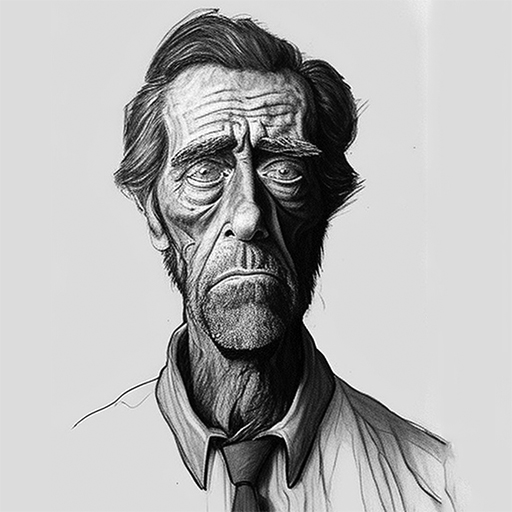Mac OS X Hints:
Just a thought.
Cheers,
Scott.
Speed up your Mac by removing files from the Desktop Desktop
Mar 13, '12 07:30:00AM • Contributed by: Anonymous
A family member owns a Mac, and he was complaining it was getting slow - especially the Desktop. He had a lot of files on the Desktop, but none of them were visible on the Desktop itself, but only in a Finder window displaying the contents of the Desktop. The Desktop only showed two icons: the main hard disk, and a Time Machine hard disk. The Desktop itself was very slow, and often displayed a beachball.
However, when I looked in the Desktop folder, there were more than 2,700 image files. When I removed the image files from the Desktop folder, everything went back to normal.
So, don't over-clutter your Desktop, as it might slow down your Mac and even hide files.
[kirkmc adds: This isn't new, and there have been a couple of hints about this in the past; the only ones I can find were in 2005 and again in 2008. I think it's worth pointing it out again, though, to users who aren't aware of the issue. If you have a lot of files on the Desktop, it will slow down your Mac; if you have Show Icon Preview checked in the View Options, it will slow it down even more. Personally, I don't put any files on the Desktop for this reason.]
Just a thought.
Cheers,
Scott.