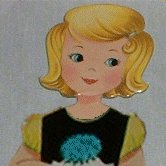Post #232,632

11/6/05 5:32:35 PM
11/6/05 6:02:12 PM
|

I've had my SurfBoard since before
@home was demolished. Never had a problem ever. One clarification you need to do. I have always had a 2-way spillter out doors and a signal filter to block out cable, but let in the DOCSIS stuff. I take the filtered cable and run it to the Cable Modem, then hook it directly up to it. Syncs everytime. I have less than 1db of loss, as measured by Comcast recently when they switched DOCSIS router headends. They had a $7K field tester to verify everything. Just to eliminate house wiring and from street to house. Making the effort to run a dedicated cable for your cable modem is always a huge plus. I've always done this for anyone that has eternal problems with the service. Nearly 100% of the time it fixes the issue. Have only seen 2 cable modems ever, that were bad, other than Lightning strikes etc... It it were me, I'd pull two new runs to the living room, using the existing one to fish it through. Then either have them terminated or use the crimp style connectors, rotating cutter and crimper. Eh... I don't believe the D-Link stuff is really any better vs the Motorola stuff. Motorola has been doing things far longer than D-Link. FWIW: Software Version: SB3100-1.4.9.3-SCM00-NOSH
Hardware Version: 1
MIB Version: II
GUI Version: 1.0
VxWorks Version: 5.3
| Downstream | Value |
|---|
| Frequency | 753000000 Hz Locked | | Signal to Noise Ratio | 36 dB | | Power Level | 0 dBmV | | Upstream | Value |
|---|
| Channel ID | 5 | | Frequency | 23750000 Hz Ranged | |
| Power Level | 40 dBmV |
Edit: Added table, then again added this: Using an Amplifier tween the demarc and the cable modem is entirely a bad idea. As most of the amplifiers try to maintain a certain signal level out, this means the you DOCSIS signal is probably having phase shifting problems. Imaging a TV show that has late or early audio... it is hard to follow along and confusing. Same thing for the cable modem... everything is there and looks right.... just out of sync and has to "redo" and makes it difficult to get real throughput. -- [link|mailto:greg@gregfolkert.net|greg], [link|http://www.iwethey.org/ed_curry|REMEMBER ED CURRY!] @ iwetheyFreedom is not FREE. Yeah, but 10s of Trillions of US Dollars? SELECT * FROM scog WHERE ethics > 0;
0 rows returned.

Edited by folkert
Nov. 6, 2005, 05:46:33 PM EST

Edited by folkert
Nov. 6, 2005, 06:02:12 PM EST
|
Post #232,637
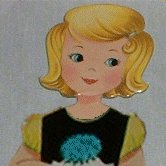
11/6/05 5:48:42 PM
|

Thanks, Greg
I will check it out.
I will add, though, that Comcast has been futzing around in our alley of late, upgrading the cabling to fiber optics. That's good and bad. We have had sketchy service for several weeks now, but it has finally levelled off.
It cracks me up how they find the fugliest puke green plastic for their towers and how they can never get them set up straight. There they are, in their drunken line, in every other driveway easement, saluting all that is Cable. Or, are they flipping me off?
Peace,
Amy
"It's never too late to be what you might have been." ~ George Eliot
|
Post #232,641
11/6/05 6:00:57 PM
|

Yours is screaming compared to mine.
Downstream |
Value |
|---|
| Frequency | 117000000 Hz Locked | | Signal to Noise Ratio | 39 dB |
Power Level | 8 dBmVThe Downstream Power Level reading is a snapshot taken at the time this page was requested. Please Reload/Refresh this Page for a new reading
|
|
| Upstream | Value |
|---|
| Channel ID |
4 | | Frequency | 22000000 Hz Ranged |
|
| Power Level | 48 dBmV |
Your cable is running at 753 MHz while mine is at 117 MHz. That's neither here nor there, but interesting. :-) I don't know what OS, etc., version I'm running (it doesn't jump out on the configuration pages). One of these days I'll try to figure out my throughput too (the network is 802.11g so it's limited by the wireless). Thanks. Cheers, Scott.
|
Post #232,647

11/6/05 6:06:27 PM
11/6/05 6:08:24 PM
|

The OS and stuff is on the Help Page.
And actually, the part that matter is the power level, yours is much better.
-- [link|mailto:greg@gregfolkert.net|greg], [link|http://www.iwethey.org/ed_curry|REMEMBER ED CURRY!] @ iwetheyFreedom is not FREE. Yeah, but 10s of Trillions of US Dollars? SELECT * FROM scog WHERE ethics > 0;
0 rows returned.

Edited by folkert
Nov. 6, 2005, 06:08:24 PM EST
|
Post #232,653
11/6/05 6:20:12 PM
|

Ah, OK. Here it is.
Software Version: SB5100-2.3.1.6-ENG03-d20off-NOSH
Hardware Version: 3
MIB Version: II
GUI Version: 1.0
VxWorks Version: 5.4 Woot! I'll keep an eye on it and try running the Java diagnostics if/when it acts up again. I'll report back if I find anything interesting. Thanks again. And what do you know, it's gone down right this minute (~ 18:15) and there's nothing in the log yet. The modem lights are still indicating the connection is fine, but nothing's being received (from Z or the NY Times or my e-mail account). I power cycled the modem and it came back up again pretty quickly and is working fine again. The log doesn't indicate anything useful: 1970-01-01 00:00:14 \t3-Critical \t0x040D9A2C \tDHCP WARNING - Non-critical field invalid in response.
2005-11-06 14:02:41 \t3-Critical \t0x04E33A10 \tReceived Response to Broadcast Maintenance Request, But no Unicast Maintenance opportunities received - T4 timeout
2005-11-06 14:02:34 \t3-Critical \t0x0501BDC8 \tSYNC Timing Synchronization failure - Failed to acquire FEC framing
2005-11-06 14:02:30 \t3-Critical \t0x0501BD64 \tSYNC Timing Synchronization failure - Failed to acquire QAM/QPSK symbol timing
2005-11-06 14:02:29 \t3-Critical \t0x0501BDC8 \tSYNC Timing Synchronization failure - Failed to acquire FEC framing
2005-11-06 12:08:49 \t3-Critical \t0x040D9A2C \tDHCP WARNING - Non-critical field invalid in response. The time always resets to 1/1/1970 on power cycling. It takes a while for it reset the clock. Grrrrr. Cheers, Scott. (Off to download the DOCSIS [link|http://homepage.ntlworld.com/robin.d.h.walker/docsdiag/index.html|Java diagnostic] now...)
|
Post #232,700
11/6/05 10:41:43 PM
|

Dread intermittent?
Obv you all have the digital workings nailed, as I do not. Absence of log data though -?- dunno if that is a clue to the nature of these drops. An electronic failure doesn't care about code running, or even microcode, for that matter (?)
Except that the system itself IS a kinda ~digital storage scope.. this would sound like a pesky case for which you'd like to borrow someone's fancy storage scope. Set to trigger appropriately: you get to see *earlier* events and post- ones, store same across a few drops; look for a pattern.
(Alas, none of my scopes would help; most-all analog. The 7854 / 400-600 MHz lab. mainframe, while analog (but with some digital storage..) is just too big to ship around; digital writing-rate might be too slow, even if a friendly Lear Jet were available. Then you'd have to learn how to use the sucker. :(
Given price of a box, nobody in right mind would try to bench check this thing down to an IC. (Well, except for a few people I know who like to Know - and who Believe in causality, in a ~Godly way.)
Seems it would be nice to be able to borrow a known good box (or swap for a few days.)
Interesting comment though, on duelling cable cutters/splicers; I suppose that yours is a known fresh one. I've seen on a spectrum analyzer what such brutality does to a VSWR.. and you are IN radioland with pulse lectronics; where delta functions roam the theoretical mind. (Pulses with zero-rise-time, that is == delta function)
Luck; it's amazing the layered complexity in consumerland du jour.
Ashton
(Who needs to conjure a higher mast, new Yagi + fresh amp.. to get less snow on fav PBS channel from San Jose ~ 90ish miles South. (They have Extras, not on usual PBS sta.) Still waiting for: cable ya gets to choose your Own pieces from - under $40/mo. Ain't that what Democracy is all about? I expect I'll wait a long time.)
|
Post #232,703
11/7/05 12:05:13 AM
|

Yeah. :-(
I don't know if the lack of a log entry is significant. It only seems to write stuff to the log when it's attempting to make the initial network connection or attempting to renew the IP addresses it serves to the local computers. If it drops the connection at some other time it doesn't seem to write anything to the log.
I don't think a traditional oscilloscope would help diagnose things even if it had the bandwidth - at least not unless the operator had a thorough understanding of the handshaking back and forth, etc. It's probably better to use a specially designed bit of test equipment like [link|http://www.flukenetworks.com/us/Cabling/Copper+Cabling/CableIQ+Residential+Qualifier/Overview.htm|this] jobby from Fluke. Of course, it's about $1000, and if one needs the one of the kit packages built around it then the price nearly doubles. :-(
The drop from the pole is fairly new, and I replaced much of the wiring on the back of the house and the first 2-way splitter a few years ago - before we got the cable internet - it made a big difference in the TV image quality, and the inside wiring is recent. I'm sure the stuff on the pole isn't put together as leak tight and as carefully as I would have done it (I'm rather anal about connections at times) but it's probably fine. Having a dedicated line for the modem would be wonderful, but I don't know if Cox is willing to do that if my signal levels are high enough and within specs. :-/ Since this area just went to digital cable a couple of years ago, they probably aren't anxious to come back (I think parts of their service area still haven't been upgraded to digital yet).
I tried the Java diagnostic software but it wasn't able to find the modem. I'll probably have to tie into it directly with my laptop (and set various IP numbers on it) before I can say that it won't work. At the moment it sounds like Cox has [link|http://homepage.ntlworld.com/robin.d.h.walker/docsdiag/index.html#cispdis|disabled SNMP] so I may be out of luck in using that software to poke around in the modem.
I know what you mean about wishing cheaper cable and internet options were available. :-( My only broadband options here are cable internet which is presently a monopoly. (I'm close enough to a station for DSL but supposedly "there's fiber in the path and we can't send DSL over fiber" or some such story). Supposedly Verzion is going to be offering FiOS [link|http://www.fairfaxcounty.gov/cable/regulation/cable_franchises.htm|cable service] in a while, but it may be several years (sometime before 2012).
Be aware that the FCC is going to end over-the-air analog TV service by [link|http://www.computerworld.com/mobiletopics/mobile/story/0,10801,105970,00.html|April 7, 2009]. I don't think over-the-air digital TV has a 90 mile range, so eventually you're going to have to make the jump to satellite or cable to see TV out in the sticks. :-( I wouldn't spend a bundle on upgrading your tower just for TV.
Talking about VSWRs and Yagis and such reminds me of my Dad. He loved Ham radio - he still has his General license and 4 character call sign.
Hang in there. I'll report back later - probably next weekend - if I have more information.
Cheers,
Scott.
|
Post #232,768

11/7/05 12:08:03 PM
|

HAM Licenses... and other schtuff.
A General Licensee will always have a 4 letter call sign.
About the dedicated line to the modem... I mean from the demarc (location on the side of the house) to the cable modem is what I am talking about.
I only have one thing on my cable modem cable... err the cable modem.
IOW, you have a "cable TV" side and a "Cable Modem" side from the de-marc.
Run all your TVs from one side and you cable modem only on the other side.
When I said use the existing to pull two, I meant pull two cables through to your TV area. Allowing for you have to a dedicated Cable Modem Cable and a Cable TV cable there.
It is upto you. But I heartily suggest a second cable from teh demarc to your cable modem.
-- [link|mailto:greg@gregfolkert.net|greg], [link|http://www.iwethey.org/ed_curry|REMEMBER ED CURRY!] @ iwetheyFreedom is not FREE. Yeah, but 10s of Trillions of US Dollars? SELECT * FROM scog WHERE ethics > 0;
0 rows returned.
|
Post #232,789
11/7/05 1:56:58 PM
|

Thanks. :-) I'll put it on The List.
|
Post #232,657
11/6/05 6:27:59 PM
|

On cable amplifiers...
Re your PS, I agree that it's probably not a good idea to have the EDA-2400 on the internet leg to the modem. But I've tried connecting with and without it and it really doesn't seem to make much difference in the stability of the connection. Sometimes it helps. [link|http://www.cabletvamps.com/comparison%20chart.htm|This] page at CableTVAmps gives some information on what types they recommend in which situation. Maybe I should have gotten a [link|http://www.cabletvamps.com/Products/EDA-FT08100.htm|EDA-FT08100]. :-/
When I have more time, I'll do some experiementing with the Java software and see if it says anything useful about the effect of the amplifier on the connection parameters.
Cheers,
Scott.
|