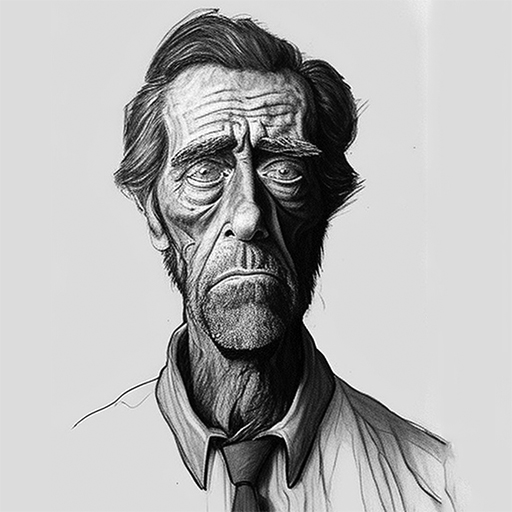Post #420,028
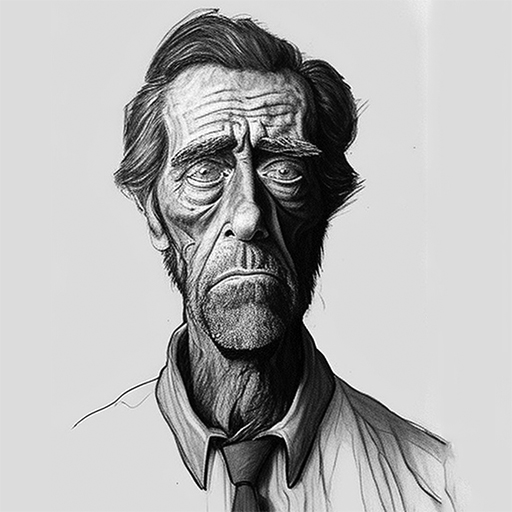
8/28/17 10:11:03 PM
8/28/17 10:11:03 PM
|

Went ahead and did it
Hope I won’t regret the purchase: used 2012 12-core cheesegrater with 64GB RAM, 2TB HD, NVIDIA GT120 512MB video card, to be delivered in about ten days. I may demote the HD and swap in an SSD for the boot/system disk. I’ll cannibalize such components as I can from the 2007 grater (mainly the 30" inch monitor—not a “Retina” display, but probably adequate for these tired old eyes), and retain the use of most of my old peripherals. Anticipate a certain amount of trauma and expense in recreating my operating environment, but this will have fewer demands on it once the employer and I finalize our divorce at the end of next month. Wish me luck.
cordially,
|
Post #420,032
8/29/17 2:58:41 AM
8/29/17 2:58:41 AM
|

As requested:
--
Christian R. Conrad
Same old username (as above), but now on iki.fi(Yeah, yeah, it redirects to the same old GMail... But just in case I ever want to change.)
|
Post #420,043

8/29/17 9:58:28 AM
8/29/17 9:58:28 AM
|

Do the SSD thing
OS X is slow as shit on rotating rust.
|
Post #420,055
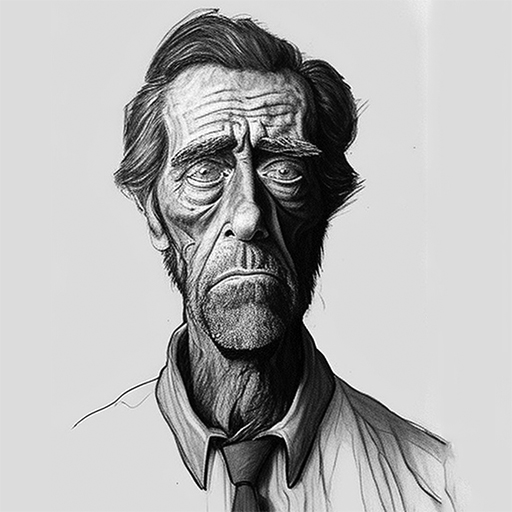
8/29/17 9:06:58 PM
8/29/17 9:06:58 PM
|

Inclined to that
The greater limiting factor is, I think, RAM: 16x my existing gigabytage ought, I think, cut down on the frequency with which the OS frantically swaps pages back and forth as, sorcerer’s apprentice fashion, it attempts to satisfy the requirements of contending applications (particularly the notoriously leaky Safari). Nevertheless, since I’m hoping the new/old machine will see me through the remainder of my seventh decade, I might as well grease the skids performance-wise with a speedy SSD, even though I’m no longer relying on the platform for my livelihood.
cordially,
|
Post #420,056
8/29/17 9:31:37 PM
8/29/17 9:31:37 PM
|

You have too little time left to waste
Those precious final moments go by way too fast. Don't waste them waiting for any swap to spinning disk. Get the SSD, well worth it.
|
Post #420,058
8/29/17 9:45:56 PM
8/29/17 9:45:56 PM
|

I've got 16 GB in this i7 MBP 13 on Sierra.
It rarely uses more than 8 GB of RAM. Dunno what the OS is doing, but I wouldn't count on it using all the RAM the way you might want. (I've got Chrome running with 44 tabs, 6.6 GB Used, 850 MB Swap. I almost never reboot. Why it's using Swap when there's RAM available is a mystery to me.) Remember how much of a difference your previous SSD upgrade made? I've been happy with this 850 EVO. Speedy and reliable and pretty cheap these days. Do it. You'll be glad you did. :-) Cheers, Scott.
|
Post #420,063

8/29/17 11:24:13 PM
8/29/17 11:24:13 PM
|

Diversion: Swap isn't just paged RAM
See also: why you should never turn the pagefile off on Windows OS X, like Windows, is demand-paged (IIRC that's how the whole copy-on-write thing works) which means everything is paged. Turning off swap just increases the likelihood of random crashes even if you don't think you exceed the physical memory. This is a Windows-related post, but I suspect the broad principles (if not the specific technical details) apply: Here is why eliminating the pagefile is a bad idea - with no possible mitigating circumstances that I can see.
There are essentially three categories of stuff that Windows tries to keep in RAM:
Category 1 isn't a matter of "tries to." It has to be kept in RAM at all times. This has names like "nonpaged pool" and "nonpageable OS and driver code".
Category 2 is what Windows calls "committed", or in some displays "private commit" or "private bytes." It is "backed by" the pagefile, which is to say that if all of it can't be kept in RAM at one time, the remainder will be written to the pagefile until it's needed again. The longest-ago-referenced stuff gets written out there first.
Incidentally, even if that happens, it also stays in RAM and can be accessed without reading from the pagefile, as long as no other process needs the RAM. This is thanks to what is called the "standby page list," which is a system-wide cache of such pages.
Now, I know, you're going to say "but when I leave my browser with 145 tabs open overnight, the next morning there's a delay as it's all paged back in!" Well assuming that that page-in is really what's happening, that is not a gratuitous act by Windows. No, something else needed that RAM or it wouldn't have been paged out and then assigned to something else.
But that isn't the main reason that eliminating your pagefile is stupid.
Category 3 is pageable, similar to category 2, but it is backed by "mapped files" rather than by the pagefile. Category 3 includes the code from every .exe you're running, the code from every .dll (and other dll-like things, like scr's and cpl's and so on) used by all those .exe's, the data from every file opened explicitly for mapped file access, the data from every file opened for ordinary read/write access without bypassing the file cache (which means just about every data file), and in Vista and later, all the files being Superfetch'd too. All that stuff is backed by whatever files it came from in the first place.
Now, here's the issue...
I TELL YOU THREE TIMES I TELL YOU THREE TIMES I TELL YOU THREE TIMES: Getting rid of the pagefile does not eliminate paging to and from disk!!!
Getting rid of the pagefile only eliminates paging to and from disk for category 2. It doesn't do a thing for category 3!
In fact, eliminating your pagefile will require category 3 to be paged more, to make up for the fact that every last byte of category 2 has to be kept in RAM at all times.
(Unless, of course, you have so much RAM that all of categories 1, 2, and 3 can be kept in RAM at all times. You almost certainly don't. To see if you do, check the "Virtual bytes" Performance counter for the Process object, "_Total" instance. And keep in mind that even that isn't all of the system's virtual memory needs. And then consider that if you do have that much RAM, getting rid of your pagefile won't affect things a damn bit. Because, ah, if you have that much RAM, nothing is going to be paged out to the paging file and then its memory used by some other process anyway.)
So... all you are doing by eliminating the pagefile is getting rid of one out of dozens, maybe hundreds, of files that are, in essence, used as pagefiles. Repeat: one out of dozens, at best. You really think that will matter?
Worse: Not only does eliminating your pagefile not eliminate paging to disk... It also forces Windows to make worse decisions as to what to page to disk, then it otherwise would. With no pagefile, ancient old private commit data that your programs may never want to touch again will have to be kept in RAM forever... forcing more recently-touched stuff in category 3 to be paged.
Let me say that again: you may be forcing Windows to page out mapped file contents that you touched recently, because you're insisting on keeping in RAM stuff that you touched a long time ago.
I'm afraid I cannot envision a scenario where this is anything but a stupid idea.
Well... other than those cases where it isn't even stupid.
(And MarkR's suggestion of making the pagefile just big enough so that your commit limit is equal to your worst case commit charge, means that when your commit charge hits the worst case, none of Category 3 can be in RAM at all. Again: I just don't know what he was thinking.) It's an interesting thread. https://arstechnica.com/civis/viewtopic.php?p=21013929
Ars Technica's forums are excellent for technical stuff (and their political side is OK, too; very carefully, transparently, and fairly moderated, in my view). It's one of the few places on the internet where you'll get this kind of awesome smackdown:
That said, and this is a question...that Lightening connector should suffer the same usability issues, but no one complains about compromised system performance due to the cable. Are you arguing that Samsung may have ditched it to achieve better performance above what they and their competitors are currently offering? Apple charges at something stupid slow like 0.6C and only supports USB 2.0 data. Samsung is supporting much faster charging, HD video output, dual USB data, and ethernet, simultaneously.
I'm trying to understand how your assumptions here are any more of a leap of faith than mine.
Well, only one of us leads battery charging development for Qualcomm, sits on the USB-IF Type-C working group and is listed as an author on that spec. :p
|
Post #420,064
8/29/17 11:42:27 PM
8/29/17 11:42:27 PM
|

I have vague recollections of such discussions.
Thanks. I'd mostly purged that part of my quasi-long-term memory. ;-)
There were good historical reasons for such things when RAM was dear, but I'm sure different optimization choices would be considered if one were starting over now...
As long as the OS still wants to write things to disk for its own use even when free RAM is available, then there can be substantial benefits in replacing a spinning platter with a SSD. And having reboots take a few tens of seconds rather than minutes is a big win, also too.
Cheers,
Scott.
|
Post #420,066

8/30/17 7:00:37 AM
8/30/17 7:00:37 AM
|

Re: I have vague recollections of such discussions.
SSDs add most value when accessing numerous small files, due to their (nearasfuckit) instantaneous seek time.
Funnily enough, your OS is made of numerous small files.
|
Post #420,077
8/30/17 6:14:45 PM
8/30/17 6:14:45 PM
|

Gracias.. on your timing too.
About to install a OWC 480 GB *SSD in the early '09 24" iMac
* Cthulhu! we're bloody-spoiled! with RAM cheaper than rain-water in Texas.
Thence pop existing 650 G unit into slim box: and Viola: a place
A) to store data I don't really want to save
B) for LISP evaluation {IIRC that LRPD.}
Your quoted essay likely a prod go back, later to Source for some other gems; 'course you drop the other shoe (separately as fits the Importance of the factoid?)
that Indeed the OS does live by taking jillions of those little (damn-near packets?)
So thanx again for yet another Synchronicity eggzample.
A query, if it strikes your fancy:
I gather that ... in the unending aim to counter the growing Apple greed-Quotient, there's a year-build Number (for iMacs? for notebooks??)
beyond which one's efforts to use tools + brain to repair, will run into their Soldered-in-$$$Wall.
IS that year 2012 as for cheesy-graters (I surmised) and maybe iMacs?
How Many of Us do indeed DESPISE this entirely AD-vertainment feature of SCREENS
no thicker than your nearest mucous membrane?
(And I Know: Nobody knoze if ANY Apple-Suit ..yet? gives a flying-fuck) ...
just How Many of Us already infect ...
their Base == Eloi Tribe of willing/fawning Patsys.
|
Post #420,081
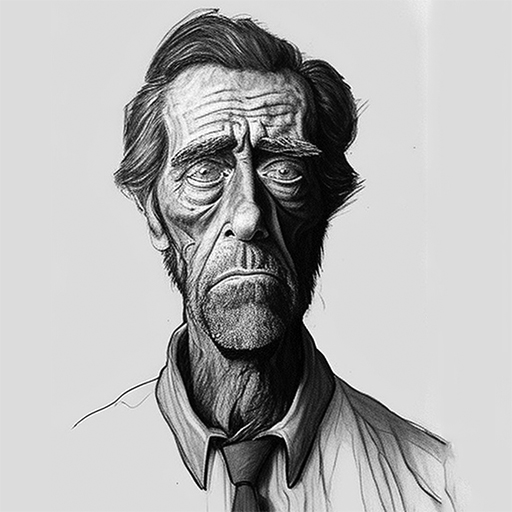
8/30/17 9:40:36 PM
8/30/17 9:40:36 PM
|

the “Activity Monitor” app...
frequently shows the 4GB of physical RAM redlined on my elderly twin production units. I don’t anticipate making major demands on memory in retirement, but I’m hoping that between the vast increase in gigabytage and the SSD I will be seeing less of the SBOD.
cordially,
|
Post #420,068
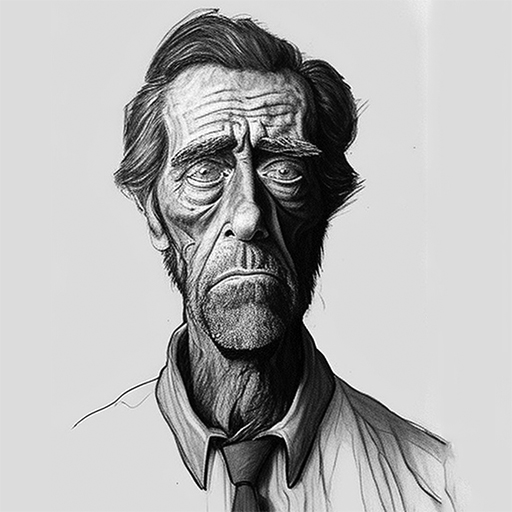
8/30/17 10:02:04 AM
8/30/17 10:02:04 AM
|

as to going solid state
Assuming price not to be a consideration (actually, of course, it will be to some extent), would one prefer a vanilla SATA unit, or a card-based PCIe jobbie (at perhaps half the gigabytage) as the boot device? Asking for a friend.
cordially,
|
Post #420,069
8/30/17 10:42:26 AM
8/30/17 10:42:26 AM
|

I assume you want an SATA-interface.
Whatever your Cheese Grater uses (almost certainly SATA) would be the simplest. Check EveryMac for the details. Good luck! Cheers, Scott.
|