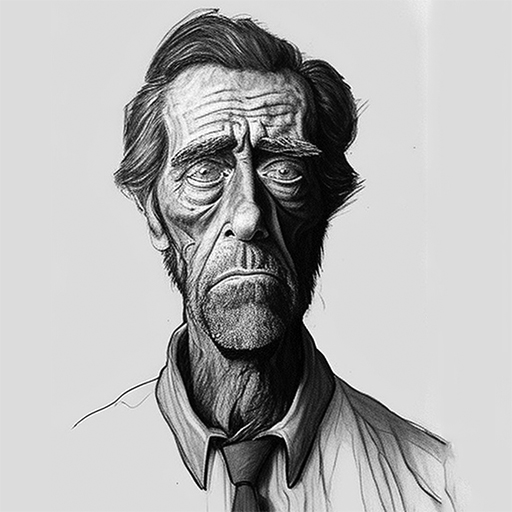Post #412,960
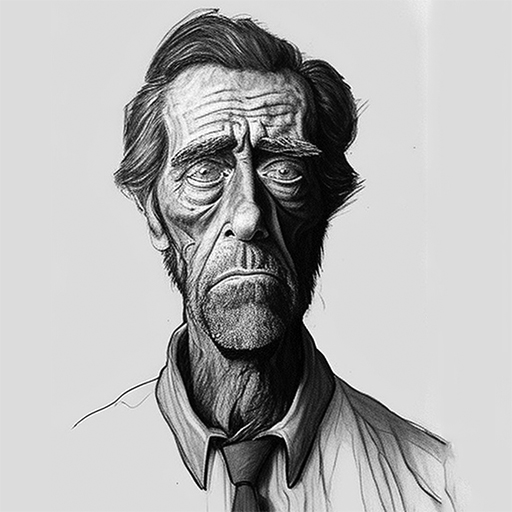
8/23/16 9:18:03 PM
8/23/16 9:18:03 PM
|

Hive mind consensus on Windows 10?
The spousette, who generally goes kicking and screaming when compelled to move to newer software versions, has a current model MacBook Air that I've taken to the shop for a procedure that the tech agrees is doable: to create a bootable Windows external SSD so that wifey can carry her Windows environment and associated software—principally WordPerfect, to which much of the US legal profession clings like grim death, and in the protocols and procedures of which she has an investment of decades, and Word—and summon these up at need.
She still uses XP on her (non-internet) desktop PC, but the Air won't support anything older than Win 8. The tech thinks that Win 10 is the better option, and I've consented to this path. Assuming that the patient lives, what do people here think of this present iteration of the Redmond OS? What are the likely interface shocks she'll encounter taking it up after XP? What features would you commend to her attention?
(very odd: my text insertion cursor has disappeared in the comment entry field here and in other browser comment fields.)
cordially,
|
Post #412,961

8/23/16 9:23:52 PM
8/23/16 9:23:52 PM
|

Re: Hive mind consensus on Windows 10?
I don't like it as much as Windows 7, but it certainly is better than Windows 8 or 8.1. Windows 8, 8.1 or 10 will be a major shock to an XP user, but Windows 10 is, in my opinion, a slightly lesser shock.
A lot of stuff still easily available in Windows 7 is now so well hidden it forces you to use the search function to find nearly anything useful.
|
Post #412,963
8/23/16 10:04:29 PM
8/23/16 10:04:29 PM
|

Well said.
I never used 8 or 8.1 (other than the time it took to install 10 on an 8.1 machine). 10 is Ok. One doesn't have to use any of the "tiles" and "Metro" and other weirdness from 8.1 that is still present if you look for it. Otherwise, it's pretty-much Windows. (Pay attention to the install instructions and turn off all the "send my life to Microsoft" stuff - the tiny Customize settings text link.) Yeah, installing XP or 7 in a VM is an option, but I wouldn't do it unless it is the only way to get the job done. 7 is still supported, but running it in a VM introduces more things to worry about keeping updated. She could run WP Mac on OSX Intel also too (an entertaining writeup), but I wouldn't do that either. HTH a little. Cheers, Scott.
|
Post #412,962
8/23/16 9:42:01 PM
8/23/16 9:42:01 PM
|

no reason not to use xp is there?
always look out for number one and don't step in number two
|
Post #412,967
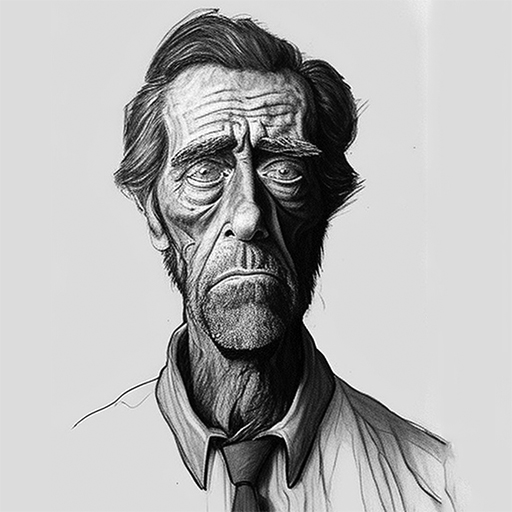
8/23/16 10:34:53 PM
8/23/16 10:34:53 PM
|

The current MB Air does not support XP or even 7
...under BootCamp.
cordially,
|
Post #412,969
8/23/16 11:38:42 PM
8/23/16 11:38:42 PM
|

If you use a VM you don't need BootCamp
I set up a (free) VirtualBox virtual machine for my step mom's iMac so that she could run Quicken for Windows. I installed Win7 in the VM and then she installed Quicken in that. It worked fine. The VM is just an icon on the desktop - you can still run Mac apps at the same time - the Windows apps are confined to the VM window. It's an option to run Windows in a VM, and it can work fine, (and might be a good choice for her), but there are tradeoffs. I've never booted Windows on a Mac. There are a few other options, with their own issues. LibreOffice is free and very good and there is a import filter for WPD. HTH a little. Cheers, Scott.
|
Post #412,970

8/23/16 11:59:13 PM
8/23/16 11:59:13 PM
|

I've installed Libra Office on several machines . . .
. . specifically for the included Word Perfect compatibility.
|
Post #412,971

8/24/16 2:36:51 AM
8/24/16 2:36:51 AM
|

It's fine.
It's just an OS.
Click on things, go on internet, do stuff in Word/Excel/Whatever.
If my wife - who should really go and work for MS or Apple as a usability tester (she has a 30-second threshold for something technological to work in the way she is led to expect, and after that it will be cast aside as the pile of technodreck it so clearly is) can get on with it, anyone can.
Cool thing I like: you can do sums and look up word definitions in the search box. Haven't opened Calc for ages.
You will read a lot of words from a lot of people about how Windows 10 is the devil and it's all different and weird and shit. These people are wrong.
It's not and it's not.
Computers just aren't that hard to use any more. It's more challenging getting into a new car and figuring out how to change the station on the radio.
|
Post #412,985
8/24/16 11:11:55 AM
8/24/16 11:11:55 AM
|

+10 on your last sentence
Last time I rented a car at national I sat in one, couldnt figure out how to start it and had to ask the attendent to direct me to a car with a key always look out for number one and don't step in number two
|
Post #412,989

8/24/16 1:13:24 PM
8/24/16 1:13:24 PM
|

Re: In-car systems - Toyota: Yay! Ford: Boo!
When I got a Prius, I synced my phone via Bluetooth when I got in. Got a call while I was driving and it came up on the dash. Tapped the green button and the radio muted and I took the call with the in-car mic and speakers.
Needed to make a follow-up call. Tapped the phone button, one of the option was "Directory". Scrolled to the starting letter, scrolled to the name. Tapped the green button and the call was placed.
Pulled up the map on the phone. Entered the destination and selected turn-by-turn navigation. Display popped up on the console and directions came over the car speakers (muting the radio).
IOW it all worked as I would want it to.
Then I got a Fusion. Tried to call on the way to tell them my ETA. After fighting with the interface for a couple of minutes I pulled over and got out the manual. After reading through how to place a call, I finally found a note saying that calls could not be placed while driving since scrolling through your directory while driving was hazardous.
Tried to get navigation to work and I think it was preventing me because they wanted me to buy their service. Whatever the reason, I ended up unlinking the phone from the system because I couldn't make it display anything on the dash, but it wouldn't display on the phone while linked.
|
Post #412,992

8/24/16 3:10:26 PM
8/24/16 3:10:26 PM
|

A former cow-orker of mine did usability testing for the Ford SYNC stuff
Every time he tried it out he filled up a page with all of the things about it that sucked. Every time he came back to test again, none of them had been changed.
We had a Focus for a while... SYNC is an abomination.
Our Corolla just works. Regards,
-scott
Welcome to Rivendell, Mr. Anderson.
|
Post #412,973

8/24/16 3:31:18 AM
8/24/16 3:31:18 AM
|

I thought 8/8.1 was pretty ground-breaking.
And pretty good, although the divide between "Metro" and "Classic" apps was a bit too stark. It also worked a lot better on a touchscreen device. Which an MBA is not.
Win 10 is like a third of a step back towards 7. For that reason, for someone otherwise wedded to XP, 10 is a better option than 8. However, it is still at least as big a change from XP as XP was from Win 2k.
Wade.
|
Post #412,981

8/24/16 10:45:07 AM
8/24/16 10:45:07 AM
|

A third of a step step backward towards Windows 7 is a good thing.
A few whole steps would be better.
|
Post #412,988

8/24/16 12:37:18 PM
8/24/16 12:37:18 PM
|

So just use Windows 7
It's on extended support until 2020.
|
Post #412,977
8/24/16 9:27:21 AM
8/24/16 9:27:21 AM
|

We upgraded all our workstations to it from 7 last month.
I don't use Windows at work, but our 100+ users do. And these users, well, put it this way, I'm 100% certain your dead ancestors have equal if not superior computer skills. While I've no firsthand experience with Winders 10 and only occasionally have to use my Winders 7 VM, the help desk does report to me and the fact that we haven't been inundated with help desk tickets since rolling 10 out is strong evidence that it must be remarkably easy to use.
|
Post #413,012
8/24/16 7:38:16 PM
8/24/16 7:38:16 PM
|

Re: Hive mind consensus on Windows 10?
Meh.
Marginally better than the reasonably well received windows 7 UI-wise. Much better than Windows 8.x's tablet hybrid abomination. The desktop taskbar from Windows 7 to Windows 10 is more MacOS-like, with permanently pinnable icons that show running apps in place.
The Start Menu is different but at least it has one again.
The deck chairs in the control panel have been suitably reshuffled, as is the custom.
You can turn off much but not all of the "telemetry" to MS.
It was a "free" upgrade from Windows 7.
A few sore points for me:
- I've made my peace with not being able to turn off/manually run Windows Update on my own terms, but now it saturates my limited bandwidth when downloading updates instead of using the old Background Intelligent Transfer Service (BITS), even after I turned off all the peer-to-peer update download crap. I'm considering getting a router with bandwidth throttling features to counter. There's some registry settings that can be tweaked, but I don't think they're available on the home version.
- Whenever I reboot (which is rare as I usually use sleep mode), the volume icon in the taskbar disappears. I found that a certain registry entry can be deleted and the shell restarted to get it back. I'm considering putting in something to run that on startup.
|
Post #413,013

8/24/16 9:09:54 PM
8/24/16 9:09:54 PM
|

Slowing down updates.
You can tell Windows 10 that your home Wifi is a "metered connection". Windows Update will only reluctantly use a "metered connection". Might save your bandwidth a bit.
Wade.
|
Post #413,045
8/25/16 7:15:22 PM
8/25/16 7:17:50 PM
|

You do not want to become the admin
As mmoffit mentions further down, it works fine for the end users. But getting it to that point can take some serious beating depending on the rest of your environment.
The Modern UI essentially consists of a near useless roll of toilet paper covering up the old settings interfaces. Roll, because you'll find you may have to scroll down a mile or two to find the tiny link to the things you really want. And even then, it is not pretty. e.g the rot in printer management which commenced with Windows 7 has now progressed to the point that configuring anything beyond a single queue qualifies as a Herculean task.*
Given MS's appalling lack of QC/QA these days, you may find trips back to the Genius Bar in your future. Both major updates since RTM have had serious issues. 15/11 broke if it got a whiff of an SD card, Anniversary Update crashes if you have an extra SSD. They even managed to bork PowerShell with one of the last regular updates (ironically days after launching PS for Linux...)
* We use Xerox WorkCentre copiers with accounting enabled, plus separate queues for color and monochrome. On Win 10, the network shared queues become unstable within weeks. Once the spooler starts crashing, there is no way out but to drive the printer direct. And then you'll find that Win 10 is pretty insistent that an IP address can not possibly be assigned to more than one queue :-/
I'd go with Scott's suggestion and try the VM route first, whether Win 7 or 10. It is likely to be more stable and less disruptive if something does break (assuming you keep a backup of the VM.)

Edited by scoenye
Aug. 25, 2016, 07:17:50 PM EDT
|
Post #413,048

8/25/16 9:55:18 PM
8/25/16 9:55:18 PM
|

Yes, "user friendly" almost always means "techncian unfriendly".
|
Post #413,056

8/26/16 8:05:45 AM
8/26/16 8:05:45 AM
|

At the OS level, it has to be
In general the more you CAN configure, the more you MUST configure. For an app that nothing else build on top of, that's fine. For the OS, all the apps expect it to work a certain way.
I'm annoyed by apps that (for instance) move the window min/max/close button cluster. When the OS does that, how many apps break? And that's a trivial UI piece.
|
Post #413,100
8/26/16 9:14:46 PM
8/26/16 9:14:46 PM
|

But not like this
I isn't that they took options away, they actually added crap new ones at the upper level and then shoved the ones you need where the sun doesn't shine. And broke a bunch of those in the process.
(And don't get me going on why the Pro version's most eye catching attributes in the start menu are Minecraft, Candy Crush and the XBox app; the latter of which cannot even be uninstalled.)
|
Post #413,103

8/26/16 9:30:11 PM
8/26/16 9:30:11 PM
|

Yes, that is how it is.
|
Post #413,055
8/26/16 8:01:13 AM
8/26/16 8:01:13 AM
|

Printer management is a never ending disaster in Windows.
We don't have any auditing stuff, but we do have lots of shared copiers, color printers, etc. On moving from 7 to 10 I lost the ability to customize jobs to a couple of the machines at least (the dialog box never appears to set N-up, double-side, etc.). It's probably "just" a matter of downloading the proper 0.5 GB driver package, but I always dread messing with that stuff.
"Let's see, it's an IP printer but I don't want to use the IP printer queue setup because that never works, I want to use 'Local Printer' and choose an obscure option because that's the way that MS's temp summer student set it up 25 years ago..."
:-/
At home I got IP printer server boxes for our old (dumb) printers because sharing them under previous versions of Windows was such a nightmare. Later printers we've bought have all had IP servers.
Yeah, administrating this stuff has gotten more difficult. That is something worth considering, though it can be easier in a Mac environment - Bonjour and the like seems to work pretty well in finding Windows printers.
Cheers,
Scott.
|
Post #413,101
8/26/16 9:21:32 PM
8/26/16 9:21:33 PM
|

Win 10 comes with Bonjour, it's just not good at finding Windows printers :-/
|
Post #413,102
8/26/16 9:26:08 PM
8/26/16 9:26:08 PM
|

Should have known. :-/
|