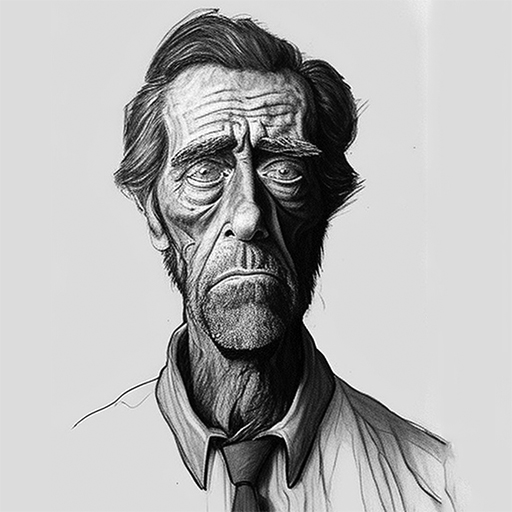The spousette is briefly in town (first time in almost a fortnight) and is shortly to depart again to the southern reaches of our elongated state to deal with her ailing papa. Since she has a living to earn I have provided her with a modern Mac laptop that can don the filthy and tattered raiments of Redmond at need, in this instance Windows XP. I have also provided her (a while back) with a printer, yclept "HP DeskJet 4260." There's also a Samsung laser printer attached, but she does not propose to take this one on the road.
She has predictably mislaid the CD-ROM that came with the inkjet, so I downloaded the latest and greatest driver from HP and did the whole installation routine, whereupon Windex said "Yessir, all present and accounted for, ready to print!" Trouble is, any application I summon up, the printer churns and yields...a blank page. When the laptop is booted into Leopard, nichto problemo: nice black output.
The Samsung, the driver for which was also purportedly installed this morning, is merely unrecognized altogether, but Windex invites me to accompany it online in a quest for drivers, shortly thereafter chirping "Sorry! Can't find!" Since L doesn't plan to go on the road with a laser printer strapped to her back, this is a complication of lesser moment, although certainly vexatious in its way.
I'll be burrowing after my own solutions, of course, but have any of ye veterans of the Windex wars encountered, or heard the like? Printer not otherwise functionally disabled (as evidenced by normal output from a proper OS) pretends to print under Windex but yields perfectly blank output? I'd be most grateful to learn of a shortcut through the maze.
cordially,